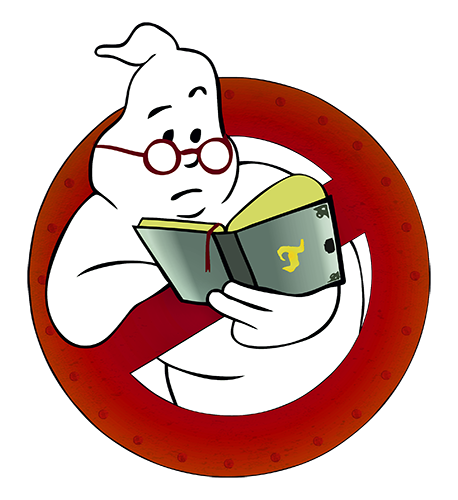Devilmanozzy (talk | contribs) No edit summary |
Devilmanozzy (talk | contribs) No edit summary |
||
| Line 30: | Line 30: | ||
==<span style="color:Black;background:Yellow">Image Adding Rules</span>== |
==<span style="color:Black;background:Yellow">Image Adding Rules</span>== |
||
| − | * |
+ | *No image should be copied from another website. |
| − | * |
+ | *No fanart will be allowed at this wiki on any pages, other than on the User pages.<br /> |
| + | |||
| ⚫ | |||
| + | ===<span style="color:Black;background:Yellow">How to Add Images</span>=== |
||
| + | <span style="color:Black;background:Yellow">Adding images to a article should be done with the "Add a photo to this gallery" button.</span><br /> |
||
| + | [[File:Addimagetogallerybutton.png]] |
||
| + | <span style="color:Black;background:Yellow">If there is no gallery on the article/page, first hit "Edit this Page" and go to the edit scroll box and go to the bottom of the page to add the gallery. Before adding the gallery itself, put the following headline tag in <nowiki>==Gallery==</nowiki> and then hit Enter/Return to go down to the next line. Then scroll up (the scroll bar closed to edge of the browser window) til you see the edit icons and then you hit the "Insert a Photo Gallery" button.</span><br /> |
||
| + | [[File:Addgallerybutton.png]]<br /> |
||
| + | <span style="color:Black;background:Yellow">Note you should set the thumbnail size to "200" and use the drop down and set caption to "center". Hit the "Save" button in the lower right side.</span><br /> |
||
| + | [[File:Editgallerysettings.png]]<br /> |
||
| + | |||
| + | |||
| + | |||
| ⚫ | |||
[[File:Addimagesbutton.png]] |
[[File:Addimagesbutton.png]] |
||
| + | |||
- Added on Mar. 20th 2010 by [[User:devilmanozzy|Devilmanozzy]] |
- Added on Mar. 20th 2010 by [[User:devilmanozzy|Devilmanozzy]] |
||
Revision as of 04:13, 14 April 2010

Have you ever seen a spook, specter, or ghost? We're ready to believe you!
Welcome to the Ghostbusters Wiki! We are a decent size wiki in terms of our development, however there is a lot of work to do around here. Check out the requested articles and stubs for pages that need creation or expansion. You can also suggest an article on this talk page. If you are new to wiki editing, see the Help pages for assistance.
All updates for March 2010 are highlighted in Yellow.
Page Subject Manners and Ethics
Before writing articles or editing them, it would be a good idea to think about who is reading this, and if the content is useful to the reader.
Content to Respect Fans
Do not address content within the page as bad or wrong. If there is issues with content like say Ghostbusters II, make a Criticism section on the page. Fans shouldn't feel threatened by content.
Respect Fellow Poster
While not a serious problem at this wiki, lets address it now. If you are having issues with edits of another editor or the mod, you need to address it. There are a number of ways to deal with it including:
- Talk page for the article
- Talk page of the poster in conflict with
- Ask a Mod of the wiki to resolve the ordeal
Thoughts on addressing conflict:
- Remember, everyone here loves the Ghostbusters Franchise and that everyone here is welcome to post.
- No one is right, as this isn't Sony running this. Check over the article in debate, and post on the talk page a picture or link to prove your point.
- Try to if its a edit issue, to compromise and agree to a happy middle on the given topic.
- No flames or rude comments. The mod will block any user that does that. If it gets to that, the mod needs to deal with it.
Basic Editing Rules
- When editing a article, take into account the articles current design of information.
- If section or more of information is going to be added, make sure the content looks like content of similar articles.
- It is never a good thing to take text off a article. If more than a sentence of text is being erased, it may be a better idea to go the the talk page of the article and ask to remove the text, and explain why.
- No information should be directly copied from another website or source. That means even from other wiki projects.
- Updated on Mar. 20th 2010 by Devilmanozzy
Image Adding Rules
- No image should be copied from another website.
- No fanart will be allowed at this wiki on any pages, other than on the User pages.
How to Add Images
Adding images to a article should be done with the "Add a photo to this gallery" button.
File:Addimagetogallerybutton.png
If there is no gallery on the article/page, first hit "Edit this Page" and go to the edit scroll box and go to the bottom of the page to add the gallery. Before adding the gallery itself, put the following headline tag in ==Gallery== and then hit Enter/Return to go down to the next line. Then scroll up (the scroll bar closed to edge of the browser window) til you see the edit icons and then you hit the "Insert a Photo Gallery" button.
File:Addgallerybutton.png
Note you should set the thumbnail size to "200" and use the drop down and set caption to "center". Hit the "Save" button in the lower right side.
File:Editgallerysettings.png
- Adding images to a article should be done with the Add image button. Images shouldn't be shown at more than 500 px wide.
- Added on Mar. 20th 2010 by Devilmanozzy
Page Design Guidelines
Try to make new given page at least three lines of text. However, sometimes there really not enough info on it, if so make it a stubs.
Templates Collection
- Every wiki page, of course, requires a brief summary at the beginning of every article, beginning with the name of the article in bold.
- Once the character boxes are up, we'll be able to put in pictures, occupations, list which films/series the character appeared in, and put a link to the IMDB profile for each actor.
- Beyond this, a personality section is pretty common.
- Also, there can be some room for describing their role in whichever movie they were in, subdivided into a section for Ghostbusters and Ghostbusters II, or The Real Ghostbusters and Extreme Ghostbusters.
- Some trivia section (or a Notes section) is certainly welcome here, whereas it is not on the main wikipedia.
- A See Also page that links to relating pages (maybe about toys, the character on the cartoon, etc.)
- In keeping with the general interest in quotes, I think it is a good idea to have an identifying quote at the top of each character page; something that in some way defines that character.
- Updated on Feb. 6th 2009 by Devilmanozzy
Quotes
- I am aware that many of the fans of Ghostbusters' favorite bits of trivia are their favorite quotes. There is already a large amount of quotes gathered in the Wiki Quotes section for Ghostbusters. For the time being, at least, please refrain from adding superfluous quotes into the body of articles. --TrumpetManLA 23:53, 23 March 2008 (UTC)
Image Categories
- For images, it is mostly based on the show or movie it comes from .
- New images in sections that lack categories, it is ok to post without a category.
-Updated on Feb. 9th 2009 by Devilmanozzy
Capitalization standards
Please remember capitalization rules: only the first word of any article, category, etc. is capitalized, unless it is a proper name. Example: Peter Venkman (proper name) vs. Hotel manager